
AI has proven to be a valuable partner in numerous aspects of business and personal productivity. But many people are still hesitant to integrate AI tools into their workflows.
AI has come a long way in recent years, and now it can hold a conversation about virtually any topic. This makes it an invaluable tool for authors looking to broaden their audience or educators seeking accessible learning resources.
Create a digital knowledge base
A knowledge base is the strong foundation that supports an AI chatbot, providing a consistent and accurate stream of information across all customer touchpoints. This enables agents to respond to customer queries with fast and precise answers, helping them to meet and exceed high service standards and build trust and loyalty with customers.
An AI-powered knowledge base isn’t just smart; it’s also efficient, enabling teams to focus on complex issues instead of answering routine questions. It analyzes incoming requests and offers instant suggestions, and even drafts articles to fill content gaps. Ultimately, this improves the productivity of employees and frees them to spend time on more meaningful tasks.
One of the most impressive things about an AI-powered knowledge base is that it can interpret a customer’s question and deliver an answer that’s not just relevant, but tailored to their specific issue. This was particularly valuable for a major electronics company dealing with a wide range of products from cell phones to fridges. AI sifted through the entire knowledge base and curated information that was specifically suited to each query.
To ensure that a knowledge base is effective, it’s important to keep an eye on usage metrics and track resolution rates. This data can help identify the most and least accessed content, as well as provide insights into how well the knowledge base is performing. In addition, user testing and regular feedback can help to identify any areas that need improvement. This can help to inform new strategies and improvements that will further enhance the effectiveness of a knowledge base. The best part is that this type of continuous evaluation can be automated with the use of a machine learning algorithm, making it more efficient than ever.
Enhance your photos
AI has become a lifesaver for many photographers and graphic designers by helping them create better photos faster. The technology can help reduce noise and sharpen blurry images, as well as upscale photos for larger print sizes without losing quality. This can save hours of work for photographers who use a lot of images in their workflows.
AI can also help you tell a more compelling visual story. The technology can highlight key elements of a photo, and even remove unwanted background or objects to improve focus and clarity. AI can also retouch and adjust colors to make your photos look more vivid.
Another great application for AI is enhancing and retouching portraits. You can use AI to automatically reduce noise, smudges, or red eyes from photos of your clients and employees. This can give you professional-looking photos without having to spend time and money on hiring a professional photographer.
It’s important to remember that AI isn’t perfect. Like a new piece of machinery, it takes some time to get used to its functions and to learn what works and what doesn’t. As you experiment with AI, be sure to read the instructions and understand what it’s capable of before making any drastic changes to your photos. Otherwise, you could end up with a pixelated mess!
The next step is to test out some of the many AI image editing tools that are available online. Some AI photo editors are free, while others may require a subscription. Make sure to read the terms and conditions carefully to ensure that you’re using the software ethically. Also, be sure to credit the software if you decide to use it in any final or published content. Just as you would give credit to an artist whose work you’ve borrowed, you should do the same when using AI to create your own images.
Create custom art
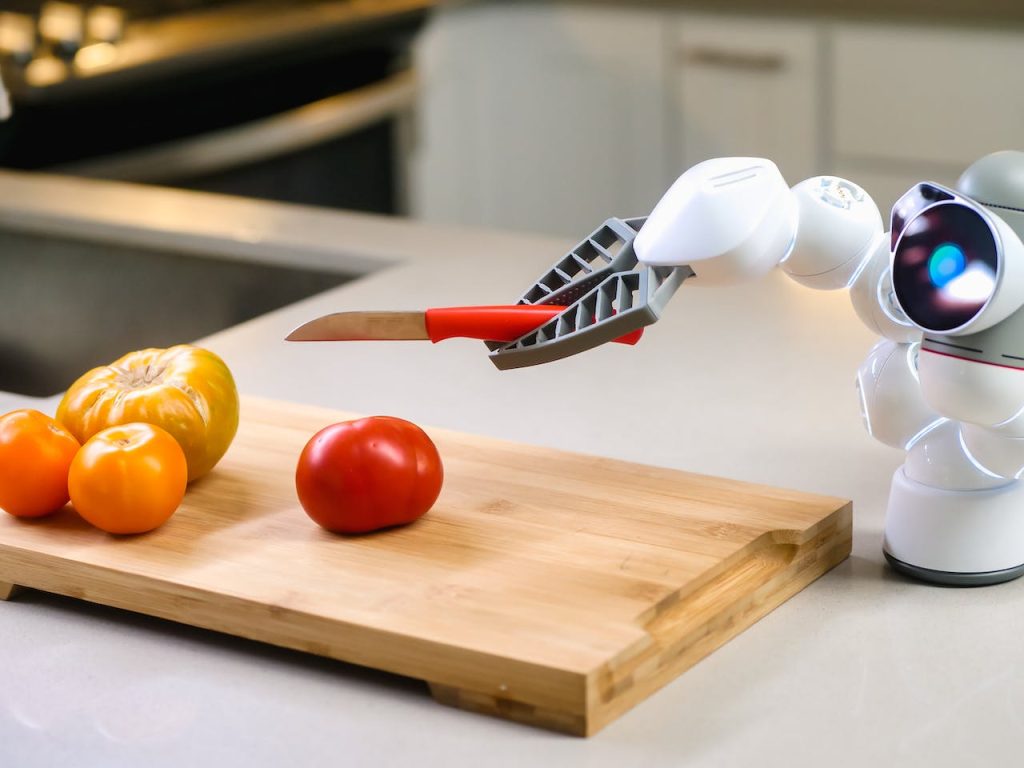
The use of AI can save you time, energy and money. It can make it easier to turn your flights of fancy into stunning art you can use for your passion projects and professional designs. Whether it’s photos, drawings, or a completely new image, AI can create the perfect visual to match your idea. All it takes is a few simple steps and the right tools. You would loved these videos of introductions to ChatGPT AI, which would definitely help you in the long run.
Most AI art tools allow you to upload an image as a base and then input a description of the desired artwork. When you click the “Generate,” “OK” or similar button, the AI will analyze the image and attempt to produce art based on its understanding and interpretation of the text prompt. To improve the results, try being as descriptive and clear as possible. Specify the art style, mood or vibe you want to achieve. For example, use words like serene, vibrant, mysterious or nostalgic.
Some AI art generators offer additional options to customize the output such as color or drawing technique. Others let you choose from different art styles including photorealistic, cartoon, 3D, oil painting and more. When using AI, it’s best to think of it as your creative partner that will get you close to the finish line. Then, use an image editor to fine-tune small details and add your own artistic techniques for a truly personalized creation.
Automate repetitive tasks
There are many tasks that can be easily automated using AI. These are usually time-consuming and repetitive, but still important for businesses and teams. Using AI tools to automate these tasks can free up employees’ time and energy, enabling them to focus on more important and valuable work.
AI can help with tasks like data entry, document processing, and validation. It can also be used to monitor and analyze customer feedback and sentiment automatically. This helps reduce errors in the data and increase productivity.
Another common task that can be automated is email processing. AI systems can recognize patterns in emails and send them to the appropriate person based on the context. For example, if an email contains the words “job application”, it will be automatically sent to HR. This saves a lot of time and effort, especially for large organisations.
In addition to automating repetitive tasks, AI can be used for team collaboration and communication. For example, Trello, an AI-enabled project management tool, offers features that enable users to automate certain processes and improve their workflow. This includes automatic status updates, custom board buttons, and task prioritization.
However, it is important to note that AI should not be used to replace human interaction and intelligence. When integrating new technology, it’s essential to maintain the highest level of human-centricity and put your existing business partners first. This will ensure that you are leveraging the strengths of both humans and machines to achieve the best possible results. It will also prevent dwindling morale as staffers lose sight of the tangible connection between their contributions and the outcome. This is known as humans-in-the-loop automation. It will help employees feel more engaged in their work and more satisfied in their jobs by allowing them to spend more time on intellectually stimulating and meaningful tasks.
Enhance your productivity
Adding AI tools to your workflows can greatly enhance your productivity, enabling you to tackle complex tasks that would be difficult or impossible for humans to complete. This includes boosting performance in various business processes, including e-commerce, data processing, customer service, and more.
Using AI-powered software like virtual assistants, chatbots, and generative AI can help you save time by automating routine tasks and providing instantaneous customer support. This frees up your time so that you can engage in more meaningful, value-adding activities.
While it’s important to understand the upper limits of an AI-powered tool’s capabilities, incorporating them into your workflows can dramatically enhance your productivity. For example, generative AI tools like Grammarly can help you edit text to fit your desired tone of voice, which can speed up the writing process and enable you to draft emails or department updates more quickly.
AI can also streamline many tedious tasks, such as filing documents, managing spreadsheets, and sorting through email threads. By automating these tasks, you can spend more time on analyzing data, problem-solving, and collaborating with colleagues.
Increasing your productivity is crucial to staying competitive in today’s fast-paced, technologically advanced workplace. Embracing AI technology isn’t just an option; it’s becoming essential for businesses and individuals to thrive. By leveraging the right AI tools, you can unlock new levels of efficiency and achieve mind-blowing results.







